privateinternetaccess.com has an excellent desktop client, but you don't always want to connect your entire computer's internet connection to a VPN. Here's how to make sure your uTorrent will always be connected securely.
Here's what it should look like when you have set it up successfully!
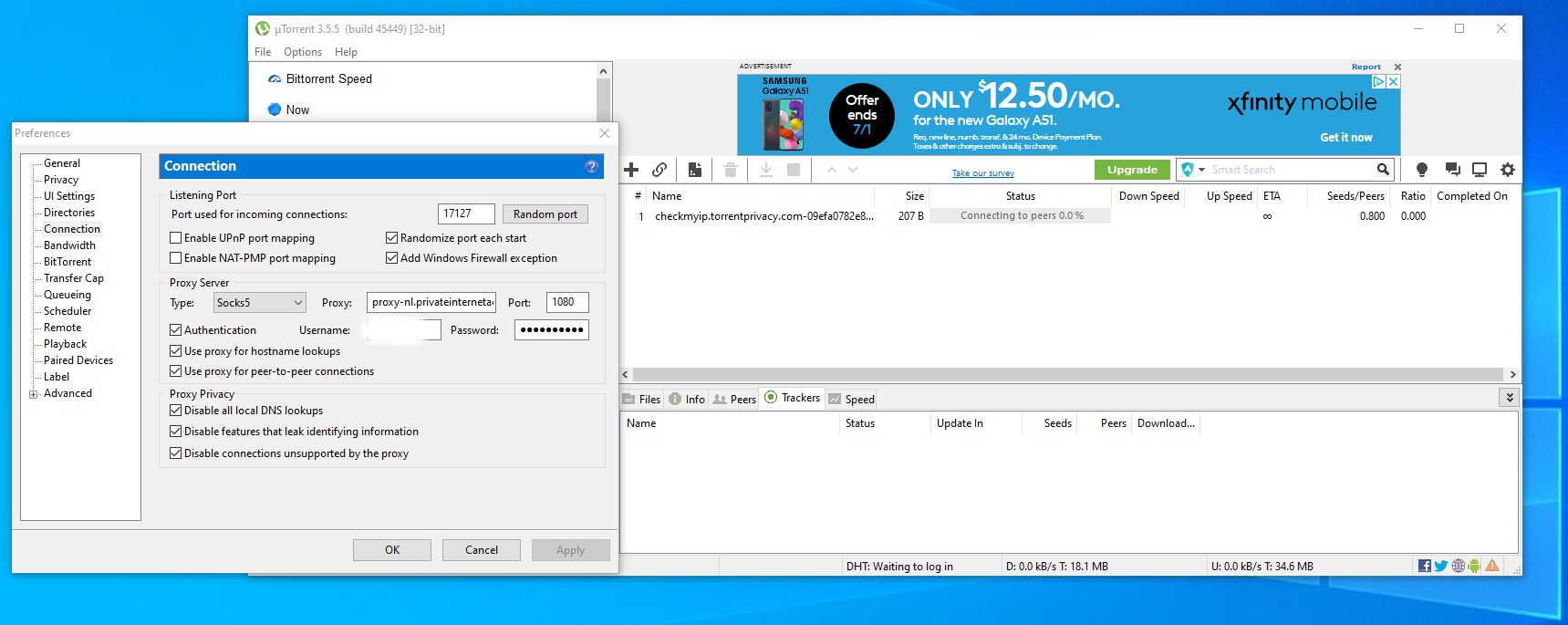
Step-by-Step:
- Set up the 'Preferences' exactly as pictured using
proxy-nl.privateinternetaccess.comas theProxyvalue. - Go to your client-control-panel and scroll to the section below.
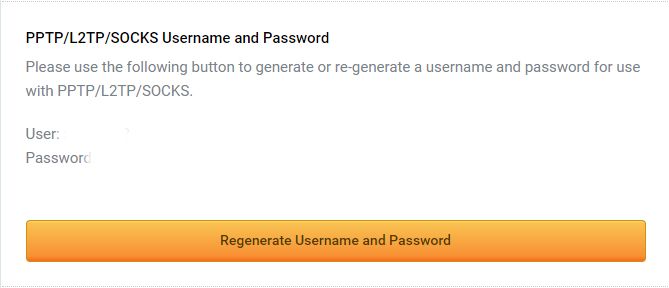
3. Enter the User and Password from this box into the uTorrent Preferences
4. Finally, download the test torrent file from torrentprivacy.com add it to your client, and verify that your torrent IP is from the Netherlands.
That's all there is to it!
